Plugins - Vanilla
38 files
-
[FREE]fix turtle spell name.
By robot1992
Correcting the issue of inability to properly cast spells in Turtle WoW,
fixing spell names in Turtle WoW
processing the names of learned skills. Ensuring spells can be cast correctly.
version 2.0 has updated, now it can fix all spells.
version 3.0 has updated
fix topic:
229 downloads
-
[FREE] WRobot PathEditor v1.0 plugin for Vanilla 1.12.1 (5875)
# [FREE] WRobot PathEditor v1.0 plugin for Vanilla 1.12.1 (5875)
PathEditor allows Vector3 path XML data to be modified real-time from within the 5875 game client. Use this tool to create paths that can be imported into Quester/Grinder/Gatherer profiles.
Please refer to the github readme.md for usage information.
github: https://github.com/srazdokunebil/PathEditor
Thanks to Matenia, Apexx, Ordush, & Sowelu for their code contributions that made this possible.
137 downloads
(0 reviews)0 comments
Submitted
-
[PAID][Product] AdvancedBattelgrounder
By Matenia
Only tested with the English client. While most things should work flawlessly with other clients, I will not offer support.
Dear wRobot community,
today I want to introduce you to a new product that I have been working on for the past months. Yes, this is a product. Do NOT load it as a plugin.
It expands on the simple Battlegrounder functionality you already know from wRobot and is called AdvancedBattlegrounder.
This product is NOT a fightclass. You will need to acquire a fightclass separately, as if you were using a quester or a grinder. I do NOT take responsibility for anyone using bad fightclasses that get them banned in PvP.
What does this product do differently than the functionality you are already used to?
plays for objectives - attacks and defends bases, tries to protect and return the flag (it always prioritizes real players doing the work) prioritizes healers in combat uses mage table if available can use food in your wRobot settings, if activated in the product options calls incs in chat (randomized) during defense and where it makes sense supports WSG, AB, AV, EoTS and leaves unsupported BGs (waits for Deserter to requeue)
For more info, hop on my Discord channel and ask questions.
PURCHASE NOW - 10 concurrent IPs on 1 wRobot key - 20€
103 downloads
-
Hearthstone on ToTown with HMP support
By Matenia
All credit goes to @Ordush. I have simply added support for HumanMasterPlugin's custom "TownRun" state.
98 downloads
(0 reviews)0 comments
Updated
-
paid [PAID] – WPack – all WPlugins
By elitecasaj00
**No refunds – you are purchasing a digital copy of a product
Disclaimer: I, the owner and creator of this product, am not associated with the WRobot company.
PURCHASE LINK – $5.00 – Single IP License (1)
PURCHASE LINK – $7.00 – Three IP License (3)
PURCHASE LINK – $8.00 – Five IP License (5)
PURCHASE LINK – $10.00 – Ten IP License (10)
DISCORD SUPPORT
Purchasing this product provides IP licensing for the following WPlugins:
WAide – consumables helper WEquip – equipment manager WImprove – improved functionality WReward – optimized quest rewards WTrainer – spells, talents, flights, vendors, professions452 downloads
(1 review)0 comments
Updated
-
paid [PAID] – WAide – consumables helper
By elitecasaj00
**No refunds – you are purchasing a digital copy of a product
Disclaimer: I, the owner and creator of this product, am not associated with the WRobot company.
PURCHASE LINK – $1.00 – Single IP License (1)
PURCHASE LINK – $2.00 – Three IP License (3)
PURCHASE LINK – $3.00 – Five IP License (5)
PURCHASE LINK – $4.00 – Ten IP License (10)
DISCORD SUPPORT
About:
WAide is a Vanilla WRobot plugin that intelligently uses several consumables – buff scrolls, buff potions, HP & MP potions, bandages, sharpening stones and weight stones.
Features:
– Intelligent bandage & stone use:
Plugin will only attempt to craft known bandages and stones that have been learned from trainers If enabled by user, plugin will stop crafting bandages and stones once they are grey and no longer provide skill increases Plugin will automatically begin crafting higher-level bandages and stones as these spells are learned – Sells low-level reagents and leftover bandages:
If enabled by user, plugin will automatically sell First Aid reagents used to craft grey bandages, ex: Linen Cloth, Wool Cloth, Small Venom Sac, etc. Plugin will also sell any leftover grey bandages to maximize free bag space – HP, MP & Bandage % – allows the user to define the health and mana percentages at which to use potions and bandages
– Combat HP & MP Potions – allows the user to enable the use of the following MP & HP potions during combat:
Minor Healing & Mana Lesser Healing & Mana Healing & Mana Greater Healing & Mana Superior Healing & Mana Major Healing & Mana – Buff Potions & Scrolls – allows the user to enable the use of the following potions and scrolls:
Agility Scrolls (1-4) Intellect Scrolls (1-4) Protection Scrolls (1-4) Stamina Scrolls (1-4) Strength Scrolls (1-4) Agility Potions: Minor Agility, Lesser Agility, Agility, Great Agility Defense Potions: Minor Defense, Defense, Greater Defense, Superior Defense HP Regen Potions: Weak Troll, Strong Troll, Mighty Troll, Major Troll Stamina Potions: Minor Fortitude, Fortitude Strength Potions: Lion's Strength, Ogre's Strength, Giants – Craft & Use Bandages – allows the user to define craft and use settings for the following bandages:
Linen & Heavy Linen Wool & Heavy Wool Silk & Heavy Silk Mageweave & Heavy Mageweave Runecloth & Heavy Runecloth (craft only) Anti-venom (craft only) String Anti-venom (craft only) Powerful Anti-venom – Craft & Use Stones – allows the user to define craft and use settings for the following stones:
Rough Coarse Heavy Solid Dense Notes:
a. Buff Potions & Scrolls –
The plugin will intelligently manage scroll and potion buffs, e.g., the plugin will not use Stamina scrolls if the character currently has the Power Word: Fortitude buff, the plugin will not use Intellect scrolls if the character currently has the Arcane Intellect buff, the plugin will not attempt to use an Agility I scroll if the character currently has the Agility IV scroll buff, etc.
In Vanilla Wow, some potions and scrolls are stackable, while others are not – the plugin will intelligently stack scrolls and potions when possible, but will not attempt to use potions or scrolls that will override existing buffs or are otherwise non-stackable.
b. Sharpening & Weight Stones –
Vanilla WoW does not provide the ability to retrieve extensive weapon buff information from the game client, such as buff name, type, duration, etc. Due to the limitations imposed by the Vanilla game client, stones buffs are applied and reapplied on a timer – if the WRobot client is stopped (not paused), this timer is reset. Once the plugin's stone buff timer has been reset, depending on the remaining duration of the current buffs and the length of time that the WRobot client is stopped, the stone buff timer will be out of sync with the game client's actual buff timer. An out of sync buff timer will cause the plugin to fail to immediately reapply stone buffs following the expiration of existing stone buffs – however, if left alone (no more client stops), on the plugin's next stone buff rotation, the plugin will reset its buff timer to match the game client's.
TL;DR: constant stops and starts of the WRobot client will cause periodic stone buff delays; the plugin will eventually correct any delays if the stops and starts cease.
c. Weapon change support (WEquip) –
WAide will intelligently reapply stone buffs anytime a character's weapons are changed; WAide is compatible with WEquip's weapon upgrade functionality. Changes in weapons will not disrupt WAide's buff timer – stone buffs are reapplied and the plugin's buff timer is appropriately modified anytime a character's weapons are changed.
d. Dual wield support –
Dual wield support is available for both sharpening and weight stones; the plugin will automatically attempt to buff both weapons if the use of any of the stones is enabled. The plugin will also manage mismatched weapons types, i.e., a sharp weapon in one hand and a blunt weapon in the other – in this scenario, the plugin will use both a sharpening and weight stone to correctly apply the appropriate buff to each weapon.
e. Crafting First Aid & Blacksmithing –
If crafting is enabled, once no further bandages or stones are available in the character's bags, the plugin will attempt to craft a full stack (20) of bandages or three (3) sharpening or weight stones; if the materials for twenty (20) bandages or three (3) stones are not available, the plugin will attempt to craft as many bandages or stones as possible given the character's current available inventory.
91 downloads
- first aid
- blacksmith
- (and 2 more)
(0 reviews)0 comments
Updated
-
paid [PAID] – WImprove – improved functionality
By elitecasaj00
**No refunds – you are purchasing a digital copy of a product
Disclaimer: I, the owner and creator of this product, am not associated with the WRobot company.
PURCHASE LINK – $1.00 – Single IP License (1)
PURCHASE LINK – $2.00 – Three IP License (3)
PURCHASE LINK – $3.00 – Five IP License (5)
PURCHASE LINK – $4.00 – Ten IP License (10)
DISCORD SUPPORT
About:
WImprove is a Vanilla WRobot plugin that improves upon several aspects of WRobot's base functionality.
Features:
In-game HUD
Displays the following information: Profile: current Quester step number, step name and step type (PickUp, TurnIn, Pulse, etc.) Status: bot's current activity, e.g., Looting, Regeneration, ToTown, etc. Combat: current target name, target HP %, and distance to target Improved Combat
Melee distance and direction checks that prevent 'You are too far away!' and 'You are facing the wrong way!' errors Ignores tapped mobs, preventing bot-like behavior if current target is stolen by another player Adds randomized melee combat movements so as to appear less bot-like during combat Always targets lowest HP mob When rooted and target is fleeing or otherwise outside of melee range, switches to lowest HP target within melee range until root expires Improved Looting
Adds combat looting – loot distance defined by user Automatically opens all lootable items found in inventory, ex: clams, footlockers, quest rewards, fishing loot, money bags, etc. Automatically performs lockpicking on lockboxes found in inventory – requires "Thieves' Tools" Improved Bags
Auto-equips bags; will replace smaller slot bags with larger slot bags Automatically detects quivers and ammo pouches Automatically sells low-level bags, i.e., bags with less slots than those currently equipped Automatically destroys any undesirable items found in bags Improved Skinning
Skins only mobs within range post-combat; will skin prior to eating and drinking Improved Object Interaction
Prevents movement during object interaction that interrupts casting, e.g., mining, herb gathering, looting chests, etc. – no need to modify client latency when enabled Improved Breathing
Attempts to resurface while swimming and low on breath Improved Gathering
Prevents gathering of herb and mineral nodes that are above the character's current profession level Temporarily disables gathering during zeppelin, elevator and boat rides, and also during 'Follow NPC' quester steps Allows users to blacklist specific herbs and minerals WHorde integration (1-60 Quester)
Destroys leftover quest items remaining in bag following quest completion ex: 'Control Console Operating Manual' will be destroyed following completion of 'Samophlange' quest line Loads 'Force Sell Items' list designed specifically for WHorde's quest r173 downloads
-
paid [PAID] – WEquip – equipment manager
By elitecasaj00
**No refunds – you are purchasing a digital copy of a product
Disclaimer: I, the owner and creator of this product, am not associated with the WRobot company.
PURCHASE LINK – $1.00 – Single IP License (1)
PURCHASE LINK – $2.00 – Three IP License (3)
PURCHASE LINK – $3.00 – Five IP License (5)
PURCHASE LINK – $4.00 – Ten IP License (10)
DISCORD SUPPORT
About:
WEquip is a Vanilla WRobot plugin that automatically equips optimal weapons, armor, rings and trinkets.
Features:
Dual Wield – allows the user to enable or disable dual wield, i.e., the equipping of off-hand weapons Auto Equip Quality – allows the user to enable auto-equip of items based off of the following qualities: Grey White Green Blue Purple Orange
Auto Equip Weapons – allows the user to enable auto-equip for the following weapons: Bows Crossbows Daggers Fist Guns One-Handed Axes One-Handed Maces One-Handed Swords Polearms Staves Thrown Two-Handed Axes Two-Handed Maces Two-Handed Swords Wands
Auto Equip Armors – allows the user to enable auto-equip for the following armors: Cloth Leather Mail Plate Shield
Auto Equip Misc. – allows the user to enable auto-equip of trinkets and rings.
Auto-sell – allows the user to automatically flag the following equipment to be sold: Low-level greys and white Previously equipped soulbound green gear Unequippable green gear: Priests would sell all green non-Cloth equipment; Rogues would sell all green non-Leather equipment -- etc., etc. How it works:
The plugin continuously searches characters' bags for equippable items, e.g., Cloth Armor, Two-Handed Swords, Wands, Rings, etc.
Once an equippable item is identified, the item is compared against the user's plugin settings; if the item matches the user's settings and it is found to be of a higher value than what is currently equipped, the bag item replaces the currently equipped item.
Notes:
Vanilla WoW does not provide the ability to retrieve extensive equipment information from the game client, such as armor ratings, DPS and stat bonuses. Due to the limitations imposed by the Vanilla game client, this plugin uses an internal database to compare items. The plugin's internal database does not reference equipment stats when comparing equipment, instead it looks at overall item value – plain English example: a green level 26 dagger is of higher value than a white level 17 dagger.
Again, stats are not used to determine whether or not an item should be equipped – Vanilla WoW does not provide a way to retrieve this information from the game client.
Dual wield support is available if the option is enabled in the plugin's settings; if dual wield is enabled, it is recommended that the auto-equip settings for all Two-Handed weapons be disabled, otherwise a higher valued Two-Handed Axe may replace dual-wielded One-Handed Swords.
Be careful with the quality settings, as the plugin will automatically accept prompts to equip Bind on Equip items – this means rare BoE items are not safe if this setting is enabled.
----
330 downloads
-
paid [PAID] – WTrainer – spells, talents, flights, vendors, professions
By elitecasaj00
**No refunds – you are purchasing a digital copy of a product
Disclaimer: I, the owner and creator of this product, am not associated with the WRobot company.
PURCHASE LINK – $2.00 – Single IP License (1)
PURCHASE LINK – $3.00 – Three IP License (3)
PURCHASE LINK – $4.00 – Five IP License (5)
PURCHASE LINK – $5.00 – Ten IP License (10)
WPLUGINS DISCORD SUPPORT
About:
WTrainer is a Vanilla WRobot plugin that automatically travels to the nearest class trainer on level up (will take taxi), automatically trains talents, and overrides WRobot's native taxi (flight) system.
Features:
– Trainer (spells) – automatically travels to nearest class trainer on level up (will take taxi)
Users can define training frequency, e.g., every 2 levels, 4 levels, etc. Users can blacklist levels, i.e., do not visit trainer at level 10, 14, 22, etc. Users can define the trainer cities they wish to visit, e.g., Orgrimmar, Camp Mojache, Grom'gol, Thunder Bluff, etc. Plugin will only travel to trainers on characters' current continent Low-level characters will only travel to trainers in starting zones – Trainer (weapons & professions) – supports the following non-class trainers
Skinning (1-300) If required, will automatically purchase 'Skinning Knife' Herbalism (1-300) Mining (1-300) If required, will automatically purchase 'Mining Pick' First Aid (1-150) First Aid (225-300) Requires completion of faction's Artisan First Aid quest Weapon Masters (all) – Talents – automatically assigns talents based on builds copied from https://legacy-wow.com/vanilla-talents/
– Flights (taxi) – overrides WRobot's native taxi system
Takes flight paths when destination is > 1000 yards away (default) Discovers previously undiscovered flight paths when within 50 yards (default) of new flight master Automatically updates available flight paths of a character whenever the taxi map is opened Users can enable and customize the ability to avoid flight paths located in high-level zones – Vendors (buy, sell, repair) – overrides WRobot's native buy, sell and repair system
Calculates nearest vendor for repairing, selling and buying of food, drinks and ammunition; eliminates need for profile-specific NPCs Currently supports 754 NPCs across both continents Completes all vending (buy, sell, repair and training) in a single trip: Plugin will not sell, return to grinding, run out of food, buy food, return to grinding, run out of drink, buy drink, return to grinding, etc. Plugin will fully replenish all necessary items and perform all selling, repairing and training while in town If the bot visits a lone NPC at a far corner of the map who only offers repairs, the plugin will not make a long distance trip across the zone to town, but will replenish all necessary items and perform other vending during its next visit to town. Blacklisting options: Automatically avoids vendors located in high-level zones Allows for blacklisting of individual NPCs by ID – see https://classicdb.ch/ Allows for blacklisting of entire zones by ID – https://classicdb.ch/ Food, drink and ammunition: Automatically purchases food, drink and ammunition appropriate to character level Option available to enable purchasing of lower level food and drinks Automatically equips ammunition upgrades, i.e., moving from "Rough Arrow" to "Sharp Arrow" Automatically destroys low-level ammo Automatically sells low-level food and drinks Quiver & ammo pouches: Automatically detects quiver position, size and current inventory If quiver detected, will always fill quiver during vending If no quiver detected, will use ammo count defined in plugin settings Hearthstone – provides option to use hearthstone prior to vending How it works:
a. Trainer (spells):
The plugin continuously monitors for level ups; once a level up has been identified, the plugin interrupts the bot's current movements and begins travelling to the nearest class trainer to learn new spells – if the bot is stopped (not paused) during its travel to trainer, the travel to trainer phase is cancelled and will not be triggered again until the next applicable level up occurs.
The plugin uses an internal database to identify the nearest class trainer; the plugin will fly to the nearest class trainer if necessary.
The plugin will only travel to trainer locations that are set to true within the plugin's settings: 05 – Alliance Trainers & 06 – Horde Trainers
b. Talents:
The plugin continuously monitors for available talent points; once available talent points are identified, the plugin will assign talents based on the Talent strings plugin setting. Talent strings are generated by visiting https://legacy-wow.com/vanilla-talents/ and creating a build; once a build has been created, the below portion of the site's URL is copied and pasted into the Talent strings plugin setting:
https://legacy-wow.com/vanilla-talents/druid-talents/?tal=50005003025000000500520300010000505000050000000
The plugin will always learn the left talent tree first, and will assign talent points from left to right – multiple talent strings may be used to better control the order in which talents are assigned.
c. Flights:
During movement, the plugin calculates the travel distance between the character's position and his/her destination; if the travel path is > 1000 yards (default), the plugin searches its internal flight master database for a shorter path – if a shorter path utilizing flight masters is found, then plugin will take said flight.
Flight paths should only be set to true within the plugin's settings if they are available to a character; if a flight path is set to true, but it is not known, the plugin will still attempt to fly.
d. Vendors:
Completely overrides WRobot's native buy, sell and repair systems; once the plugin's vending settings are enabled, an internal database containing 754 NPCs is referenced, causing the bot to ignore any WRobot or profile-specific vendors that may be configured. Once the need to buy, sell or repair is detected, the plugin will locate the nearest vendor and send the bot to this NPC to perform any necessary vending functions. Further details of this feature's functionality are located above in the product's description.
460 downloads
-
[PAID] HumanMasterPlugin
By Matenia
No refunds - you are purchasing a digital copy of a product.
For questions and bugreports, please reach out to me on Discord.
I will continue working on this plugin and it will receive updates (which are included in the purchase). English client ONLY.
Any problems pathing? Disable all "Avoid Enemy" options.
Installation instructions
Features:
can automatically buy food and drink (uses @reapler's database) can automatically choose your vendors and repairs (closest vendors and avoids high level zones) can automatically purchase ammunition (deactivated by default) automatically chooses the best quest reward for your class automatically equips better items, based on TBC "Pawn" stat weights - only uses base stats automatically equips bags and replaces them with bigger bags creates and uses bandages - will learn First Aid and train 1-150 trains Skinning and all useful weapons for your class (can be turned off) runs away from fight if you're likely to die (can be seen several times throughout the video - fails in cave sometimes)1 spirit rezz if chain dying ignore all combat if items are broken stop combat with evading mobs, friendly NPCs and friendly pets hearthstone if stuck (please read instructions) fully automated trainer choosing and training, goes every 4 levels after level 20 (if you have training turned on in wRobot) automatically use potions in combat stop combat with tapped targets stop combat if target is evading swim up if you are about to drown swim to shore before regen (if a safe spot can be found) teaches your bot how to use transports for shorter paths (supported so far: Deeprun Tram, Darnassus Portal/Ship) constant updates, you should re-download through your Rocketr link every evening
This is a new multi-expansion, multi-functionality plugin. I wrote it to fix some of the inconveniences, bugs and "bot-like" behavior wRobot comes with sometimes. Down below is a list of features, that this plugin brings to the table. Any plugin that has the same/similar functionality to my public (free) plugins has been improved in functionality and CPU usage.
Here you can find a 1:30 hour long video of a pure quester run from level 1-12 where you can see some of the plugin's functionality. The "running away" part of the plugin can sometimes be buggy within caves.
1Problems with "running away from combat" will occur in highly obstructed areas, such as caves, hills or anything else where your bot might have issues navigating (such as highly contested areas with tons of enemies). I have been trying (and still am) to improve this feature as much as I can, but if you aren't grinding with your bot (questing, gathering, etc) I recommend setting it to only run away if you pull more than x number of enemies
Unstuck instructions
Your hearthstone needs to be set to your current continent (anywhere on it) for the bot to find a path back to your regular grinding/questing spot, after using Hearthstone to get out of a "stuck" situation. If this is not the case, please disable that feature in the plugin settings.
PURCHASE NOW - 1 IP only - 20.00€ NO UPGRADES POSSIBLE
*If you run wRobot.exe through a proxy or VPN, this limits you - if you only run WoW.exe througher another IP, this is not a problem
PURCHASE NOW - 10 IPs (limited to 1 wRobot license) - 30.00€
I, the owner and creator of this file, am in no way associated with the wRobot company. By purchasing this file, you agree to the contract of the purchasing website and that alone.
Check out my other Fightclasses
4575 downloads
-
paid [PAID] – WReward – optimized quest rewards
By elitecasaj00
**No refunds – you are purchasing a digital copy of a product
Disclaimer: I, the owner and creator of this product, am not associated with the WRobot company.
PURCHASE LINK – $1.00 – Single IP License (1)
PURCHASE LINK – $2.00 – Three IP License (3)
PURCHASE LINK – $3.00 – Five IP License (5)
PURCHASE LINK – $4.00 – Ten IP License (10)
WPLUGINS DISCORD SUPPORT
About:
WReward is a Vanilla WRobot plugin that allows users to define preferred quest reward types, e.g., One-Handed Swords, Staves, Two-Handed Maces, Mail Armor, Cloth Armor, etc.
The plugin overrides Quester's Reward Item entry and automatically selects the user's preferred reward types.
Features:
Plugin Text Color – allows the user to select the plugin's log text color Plugin Debug – allows the user to print WReward specific debug messages Preferred Weapon – allows the user to define preferred weapon weights across the following weapon types: Bows Crossbows Daggers Guns One-Handed Axes One-Handed Maces One-Handed Swords Polearms Staves Two-Handed Axes Two-Handed Maces Two-Handed Swords Wands Preferred Armor – allows the user to define preferred armor weights across the following armor types: Cloth Leather Mail Plate Shield How it works:
The plugin searches for quest rewards during Quester's "TurnIn" steps; if quest rewards are found, the plugin will intelligently select the best reward based on the user's preferred weapon and armor weights (0-99).
Quest rewards are weighted in the plugin's settings; rewards with the highest weight are given priority during the reward selection process, i.e., Staves with a weight of 99 will be selected overs Bows with a weight of 50.
Rewards with the same weight will be prioritized alphabetically, i.e., Bows with a weight of 00 will be selected over Staves with a weight of 00.
Example settings and Quester output:
The following quests were used in the below example output:
The Hunt Begins – 747 Rite of Strength – 757 Break Sharptusk! – 3376
167 downloads
-
[PAID] Dungeon Party (Dungeon Bot) By Ordush
By Ordush
This is my Dungeon Party (Dungeon bot) for WRobot.
It's an advanced plugin that makes it possible to use/make dungeon profiles.
It makes sure that your groups stays together, lets the tank pull while the group follows.
For support and suggestions please use: https://wrobot.eu/forums/forum/91-dungeon-party-plugin/
Purchase Links
https://sellfy.com/p/sdHg/
You are buying a digital product, there are no refunds.
** Release sale: 25% discount the first week! **
** DOES NOT INCLUDE DUNGEON PROFILES FOR ALL DUNGEONS - ONLY INCLUDING PROFILE FOR RFC!! **
Features:
The plugin adds an in-game interface where you can see party status.
- Makes sure that the team sticks together.
- Only tank will pull
- Tank will only pull when the group is ready. (Full mana, hp, and in-range).
- Easy to select role interface
- The profiles will not reset when you stop/start the bot. (Unless a soft-reset is made /reload)
- It will auto set HS
- Will reset instance when it's clear.
- Will keep spamming the instance until whole team is at set level (20 for RFC)
- Chars will do a town run after a dungeon is cleared (If it needs it).
- Easy to add profiles (see the video).
Included:
Dungeon Party Plugin
FULL RFC Profile (Use this as a template to make new dungeon profiles). <- level 16-17 is suggested as a starting point, also a good idea to be geared.
Howto:
Making a team ready:
- Log on with all 5 chars, and start the bot.
- The first thing you do is to choose the role on every char. (Tank on the tank, Healer on the healer, DPS on the dps).
- Secondly you party up your group. Stop the bot and write /reload in-game.
- Load your profile and start the bot.
Making a dungeon profile:
Commands:
/wr or /wrobot <- Shows available commands (You can use /wr or /wrobot for all commands)
/wrobot DP show <- Shows the in-game frame
/wrobot DP version <- Shows the version of Dungeon Party
/wrobot DP role <- Shows role selection frame
Coming Soon:
- More dungeon profiles
Versions
In-game Interface
489 downloads
-
bot assist Tag ‘n Bagger
By RADON
Tag ‘n Bag Plugin
UPDATE 5/30/2019:
In case anyone is wondering, I have not abandoned this project and have started working on a new update as of today. I will be making various functionality improvements, bug fixes, and fixing GroupRegen. I will be working on this during my free-time (which I do not have a lot of) so this update should be released in the next couple of weeks. Stay tuned ?
All credits for original plugin 'PartyHelperPlugin' go to Matenia. This is a modification of that plugin ?.
This plugin will allow you to grind/quest/play on one character and have another (ideally higher level) character(s) follow you around and kill stuff for you after you've tagged it. The benefit being that you get to keep all of the XP and loot on your leveling char ?
It works essentially the same as PartyHelperPlugin except that it does not invite the followers.
It must be run on all bots you would like to assist you as well as the leader bot. Enter all follower bot names in the 'Followers' setting and set the 'Is Leader' setting to true on one bot only, the one that you want the followers to assist. Followers will automatically assist the leader.
NOTE: Just like PartyHelperPlugin, the followers will not do quests, only the leader will (If it is running a quester profile).
Leader must run Quester, Grinder, Gatherer. Others may work as well (such as WRotation).
Followers must run Party/WRotation.
Group regeneration is the only feature (that I know of) which does not work yet.
As far as I know, group training (when one bot goes to train, all of them go), and group ToTown does work.
Technically will support as many followers/slaves as you want, although I'm sure there are problems with that.
This plugin has not been thoroughly tested whatsoever, so it's possible that some things are not working as intended.
This plugin as it stands will clog up your ability to speak in General, Trade etc. or any other channel, as it uses a private unique channel to relay information between bots. (You will not see the communication between the bots on your chat frame unless you manually add the channel to it.) This system is possibly unsafe, so use at your own risk. I can release a version that uses /whisper instead (which will clog up your chat frame) if there is demand for it.
Will not work with HumanMasterPlugin (bots refuse to attack tagged mobs) or any FightClass that stops the bot from attacking taggged mobs.
I have included a few basic FightClasses that will work with this plugin.
This is my first plugin, so feedback on bugs/code/features is appreciated.
I may update this as I see it as a learning experience, I also would like to see GroupRegen working.
Feel free to do whatever you want with the source. This was a quickly put together project over the last couple of days and I consider it to be slightly unfinished (namely the GroupRegen feature not working).
You may contact me on here or at RADON#2926 on discord.
IMPORTANT
'Channel' and 'password' setting MUST BE USED and MUST BE THE SAME ON ALL BOTS! Password is optional but if one bot has it, all of them need it. If not, the bot will not work. Description of that is in settings.
Recommended that on first run, you start the leader bot a few seconds before the followers so it has a chance to create the channel (or else a follower will end up being the owner of the channel)
It is also recommended that you sync all settings so they are the same on every bot you're running. 'Followers' must be the same on every client as well.
FILE INFO
TagBagPlugin folder contains source. TagBagPlugin.dll is the plugin. (in Plugins folder) FightClasses are (you guessed it!) in the FightClass folder :^)
Known Bugs
Healer mode seems to have some issues that I will address in the next update: occasionally won't heal, and it only heals the leader & not other followers. Occasionally the communication channel is not visible to certain followers. Seems to be a character-specific issue and I have only seen it happen once.
Future Features
Group regeneration In-game commands/macros (ex. command certain follower to attack mob, command healer to heal me, etc.) Open to suggestions ?
Enjoy ?
307 downloads
-
[Free][A] Always Train Herb + Skinning
Hello,
Ive been using few quest profiles here and there and I noticed everyone of them was missing crucial thing for me.. which is training herbalism and skinning (and buying skinning knife and not selling it later..)
So I decided to make a plugin which is doing following things:
Currently works only for Humans
1) Go to SW at lvl 6 (or if ure higher up to lvl 10) and bind HS to SW
2) Train herbalism
3) Train skinning
4) Buy skinning knife and blacklist it so it never sells it
5) Set skinning and herbing "on" in wrobot settings
6) Check if you have 50 herb and if yes then train herbalism same goes for skinning
Its doing these things in To Town state, which means whenever your bot meets certains conditions, it will do above things.
It will always do this up to lvl 10 so there is no way for you to miss that, unless you dont have money in bags for which the plugin checks.
How to use:
Just load the plugin it will do its thing
I hope it will be of use to somebody, it is to me so I decided to share it. I got tired of doing above things myself for 10's of my toons and none of popular questing profiles does that.
Note:
You need to have at least 1.2s in bags for bot to initiate the run!
Tell me what you think about this in the comments and report any bugs please. Also looking for any ideas that I could make so tell me!
307 downloads
-
[FREE] PartyChatCommandEX (PCCeX)
By t00z
PartyChatCommandEX
Command your bot with in-game chat! This plugin executes commands (Lua code, C# code, use item or cast spell) with argument support, when any party member or whisper sends a specific message in WoW chat. This is a standalone, free plugin (Party chat command not required) that monitors in-game chat channels (like a Discord bot) for a trigger command, an action, and any arguments/variables you want to pass along. The plugin is designed to scan party chat, party (leader), and whispers for triggers/commands. There is also an optional Argument Handler that when active, parses all arguments as 1 string (Used in the say command for example). As the file is CS, the source is available for the community to digest and use for their own needs.
*This plugin should work on any version, but as I only play and test on Vanilla, I'll list it here until I get some testers ?*
Default Actions (send via game chat)
Where a discord bot normally searches for a symbol like !, by default PCCeX has the bot respond to it's character name. I originally decided to default to character name because it makes it easier for me to delegate individual instructions to multiple bots in the same party. This is editable per action in the settings (meaning you can give different actions different triggers as well for your own wishes/purposes). Depicted below, the trigger (only the trigger) can be used at either the beginning, or the end of the command statement. For the sake of the examples, our bot name is Bobthebot:
How to use arguments
How to Use/Install:
Potential things you can do with this plugin (custom action scripting required, not included):
Make a heal/buff/attack action with arguments: Have your bot heal, buff or attack a target of your choice, with the spell of your choice Change your "Party" product target from in-game with the player of your choice Integrate with Traveller and use chat commands to send your bot places to do things (go to place, sell/buy this) Much, Much, More!
I will update default actions with some actions I make for myself as I go, but I am so interested to see what you all can come up with! Enjoy!
-t00z
This plugin is based on Droidz' Party chat command:
121 downloads
-
Auto Decline
By Marsbar
UPDATE: I see a lot of people still using this, I would recommend using https://wrobot.eu/files/file/1664-free-requesthandler/ instead. It has more options and doesn't just hit decline on every popup.
----------------------------------------------------------------
This is just an adapted version of Droidz Auto Accept plugin(it selects accept on WoW popup windows like group invites) where I changed it to decline (on a random timer between 2 and 11 seconds).
Simply place the .cs in your plugins folder and turn it on within the GUI.
To edit the random timer change the values in line 19.
Link to original plugin:
https://wrobot.eu/files/file/411-auto-accept-wow-popup-window/
924 downloads
-
taxi VanillaFlightMaster - Alliance
By FNV316
Replaces the current, unreliable taxi system of wRobot with a dedicated system for Vanilla WoW. It also adds the functionality to automatically discover previously undiscovered taxi nodes.
It is currently Alliance only, due to primary created with my quester profiles in mind. Don't ask me to create a version for Horde as well. I have plans for that, but without an appointment.
Features:
-Take taxi, when detecting a long path
-Discover undiscovered taxi nodes
-Optional: Automatically updates the discovered / undiscovered taxi nodes of a character, when the taxi map is opened
-Optional: Stop bot, if getting stuck repeatedly at the gate between Loch Modan and Searing Gorge
How it works:
The plugin checks your movement. If the distance to your destination is greater than 1000 yards (default), it searches the database for a shorter path. If there is a shorter path available, it will use taxi instead of walking and after that continue with whatever task it was doing previously. Else take taxi is skipped. The distance used is not the distance between two points, but rather the distance of the path the bot would walk otherwise
Undiscovered taxi nodes get discovered automatically, when being in a certain range of the related NPC (50 yards default)
Settings:
All settings should be self-explaining. You can enable / disable taxi nodes within the plugins settings. Only set nodes to true, if you know for certain that your character has discovered them ingame!
Important: The plugin creates and uses it's own database. That means that the plugin has to discover taxi nodes by itself or update it automatically, when the taxi map is opened. It also does not check, if the transition between two taxi nodes is possible. F.e. it will try to fly from Booty Bay to Eastern Pleaguelands, even if you haven't discovered any other taxi node in Eastern Kingdoms. So make sure the product you are running allows the use of this plugin. Props to you, if you really read that.
Credit to @Matenia, who helped me a lot with the movement
1532 downloads
-
free AutoPetFeed Hunter
By FNV316
This plugin is gonna feed your Hunters pet automatically the correct food, as long as you have some in your inventory. Therefor, it is usable with any kind of auto choose food plugin and allows for a much more AFK experience, when botting Hunter. It's not just selecting a valid food depending on your pet currents level, but your pets individually diet as well. This plugin will by default only feed food that is available for purchase by vendors. But you are free to add your own food (by ID), when activated.
"Auto choose food": Main feature, automatically feeds your pet, depending on your pets diet.
"Pause bot during feed": Will break pause and start fighting, if you or your pet are in combat.
"Pause bot time": Pause time in ms.
"Scan interval": Decide how often the plugin scans for your pets happiness.
"Allowed to feed": Here you can decide which food is in general allowed to be fed to your pet. Will check your pets diet if "Auto choose food" is enabled. Will feed only and any food allowed here, when "Auto choose food" is disabled.
"Use custom food": Uses food you added yourself. Can be run with "Auto choose food". Will prefer custom food over any other food. Don't forget to make sure your pet is able to eat the food you added here!
"Custom Food": Add the ID of your custom food here.
Contains all the different available food types: Bread, Conjured Bread, Cheese, Fish, Fruit, Fungus, Meat. *Click here for full list*
Supports all food from 1-80, although I haven't tested it on BC and WotLk so far.
1307 downloads
-
Vanilla Clam Opener
By Bambo
Hey wRobot Community,
absolutely stole the code, added a few clams and released it for the common good. Credits should go out to: @Seminko
What does it?
It opens things that normally would fill up your inventory. Also it automatically adds items to the "Do-Not-Sell List"!
Currently implemented "Open-This" items:
Big-mouth Clam Small Barnacled Clam Thick-shelled Clam Oozing Bag Pirates' Footlocker Currently implemented "Do-Not-Sell" items:
Black Pearl Golden Pearl Can you add Item XYZ?
Just private message me, I can do that.
Disclaimer: I am not associated with the wRobot company in any way!
890 downloads
-
Do Not Sell My Loot!
By Bambo
Hey wRobot Community,
this automates the process of creating a "Do-Not-Sell List" instead of doing it for every bot again.
What does it?
It makes sure that valuable items (e.g. high tier herbs/ores) will not get vendored. The Plugin handles everything for you. No need to adjust the "Do-Not-Sell List" for every bot. Just use the easy to use settings of my plugin to sort out what should be vendored and what not. It also enables selling by default for every bot.
Currently implemented Categories
Ores Herbs Leathers/Hides Cloth Bags Can you add Item/Category XYZ?
Just private message me, I can do that.
Disclaimer: I am not associated with the wRobot company in any way!
779 downloads
-
[PAID] In-game Settings By Ordush
By Ordush
This is my In-game Settings plugin for WRobot.
It's an advanced plugin that gives you an in-game interface where you can change many aspects of wrobot.
For support and suggestions please use: https://wrobot.eu/forums/forum/90-in-game-settings-plugin/
Purchase Links
https://sellfy.com/p/I2ve/
Features
The plugin adds an in-game interface where you can change WRobot settings while playing, instead of having to Alt+Tab out and find the right wrobot window.
It is made so other plugin/fightclass/profile creators can integrate into it adding their stuff to it.
Below there is an example of my hunter fightclass integrating into it.
The plugin has a minimap button that you can use to toggle the settings window on/off. It can be moved and resized.
It will obviously save the minimap button settings between sessions.
Information
This tab has some general info about my products, as well as info about the current integrated plugins/fightclasses.
The dream is that every plugin out there will integrate into it.
General Settings
This tab shows the General Settings tab from WRobot.
Here you can change all the settings in-game and they will even update in the wrobot window., so if you are playing and suddently want to turn on Selling Items, you can do it without even stopping the bot.
Extra Settings
- Autoloot BoP Items <- If On, Bind on Pikcup items will automatically be looted.
Minimap Button
Here you can make the changes to the minimap button.
- Minimap Button <- Hides/Unhides the minimap button. (If you use my fightclasses or want to use commands, you can hide it.)
- Lock Minimap Button <- Locks/Unlocks the minimap button, if it's locked it won't be movable.
- Minimap Button Size <- This slider decides the size of the minimap button. it has a set minimum size, and set maximum size. (Let me know if you think the min/max should be changed.
If you are using one of my fightclasses, the "settings" button on the status frame will toggle the same window (no need for minimap button)
Commands
/wr or /wrobot <- Shows available commands (You can use /wr or /wrobot for all commands)
/wrobot settings <- Shows the in-game settings frame
/wrobot IGS version <- Shows the version of in-game settings
/reload or /reloadui <- You can now reload ui with /reload or /reloadui instead of having to /run ReloadUI()
Coming Soon
- WRobot Advanced Settings Tab <- I am going to add all the advanced settings tabs to the plugin, i just need to decide if i'm going to use the same design or another.
- Custom In-game Settings toggles. <- This plugin is not limited to other plugins/fightclases or wrobot settings. I will add some usefull toggles, like Auto Loot BOP items etc. - Stuff that i feel WRobot misses.
- Upgrade to Expansions TBC, WOTLK, Cata, etc. (Works with Vanlla atm, but might work withe other expansions)
Versions:
In-game Interface
Integration with one of my fightclasses
120 downloads
- in-game settings
- in-game interface
- (and 2 more)
-
AutoDismount
By FNV316
Pretty simple plugin: Will dismount the player, when the range to the bots current destination is below the value set in the plugins settings.
I use it in my quester profiles for bots that have access to mounts, so they don't mindlessly charge to a quest objective while being mounted, pull a dozen of mobs in the process, dismount when standing directly before the objective and just die to the group of mobs still following.
Also works with Druids Travel Form.
196 downloads
-
[Free] HighestSpellRank
By micam
About This File
Auto update every spells you have in every action bars with the highest rank of the spell you have in your spell book.
How it works:
The plugin checks every 5 minutes every spells you have in your spell book. For every spell it will find if you have it in an action bar slot and replace it with the highest rank of this spell you have in your spell book
Limitations:
The plugin only upgrade the first spell he will find in your action bars (wow vanilla api ...) so if you have more than 1 time a spell in your action bars, it will not update all of them, only the first he will find according to action bar slot id order.
390 downloads
-
Invalid target Remover
By Matenia
Because wRobot loves to set Fight.InFight = true on friendly targets after interacting with them (vendors, trainers, etc), I made a small plugin that should work across all expansions and stops the fight with that friendly NPC so that you can look less like a bot.
Disclaimer: This will be included in the next HMP update.
294 downloads
-
plug-in [FREE] Weapon Upgrade Plugin
By Soshius
This plug-in allow you to specify which upgrade the bot should apply on your weapon by using Plug-in Settings.
The bot will then check if you are not in combat or dead and if you don't already have a buff on your weapon, and then it will apply the specified upgrade like Sharpening Stone.
Only tested on Wow Vanilla Serveur 1.12.1
This plug-in is based on @Skalikas Fishing Lure plug-in with few adjustments.
Of course you will need to have the necessary upgrade item in your inventory. Bot will scan your inventory to check and apply the upgrade
453 downloads

![More information about "[FREE]fix turtle spell name."](https://wrobot.eu/screenshots/monthly_2025_05/Snipaste_2025-05-11_13-33-27.thumb.jpg.397997668b3ef43980951c2903c9fb36.jpg)
![More information about "[FREE] WRobot PathEditor v1.0 plugin for Vanilla 1.12.1 (5875)"](https://wrobot.eu/screenshots/monthly_2023_02/2023-02-1213_48_31-Parsec.thumb.png.4e4d45333ab960e85ca03f87d81b0a96.png)

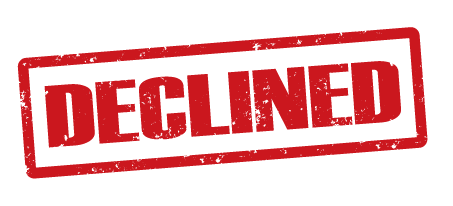




![More information about "[PAID] In-game Settings By Ordush"](https://wrobot.eu/screenshots/monthly_2018_09/55806158_GeneralSettings.thumb.png.09e06094e00803b3597d85dd402000ee.png)

![More information about "[Free] HighestSpellRank"](https://wrobot.eu/screenshots/monthly_2018_08/highestspellrank.thumb.png.9a0d7fa358213f1a16959b8a81f47f0a.png)
![More information about "[FREE] Weapon Upgrade Plugin"](https://wrobot.eu/screenshots/monthly_2018_05/Sharpened.thumb.jpg.a7fc4eea5b26cd890c67518eb5c067bc.jpg)